1. Login SSG.
2. Click Policy on the left pane.
3. Type the Name for example IPPhoone.
4. In Source Address, select a object or object group, IPPhone in our case.
5. click Advanced.
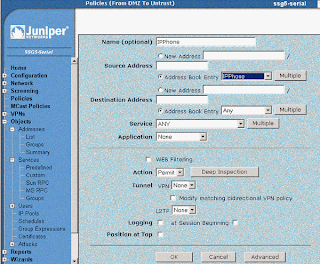
6. Uncheck Traffic Shaping.
7. Assign bandwidth and select traffic priority.
8. Close it to save.
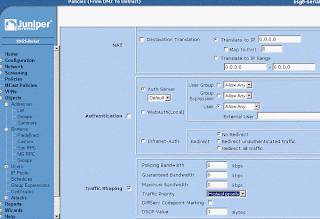

No comments:
Post a Comment